case study
River View
Primary School
“Printing out 400 letters and distributing them around the school was time consuming. With the app you know the messages you send out will be seen by parents.”

Interview with Lisa Johnson & Linda Gregory
RIVER VIEW Primary School
What challenges were you looking to address?
“We were looking to improve communication. To make sure that parents could easily access all the information that we were providing, because we were using letter formats as well. It was all about making sure that we could directly contact parents and that they are getting the messages. We were using a text messaging service as well but it had become very dated.”
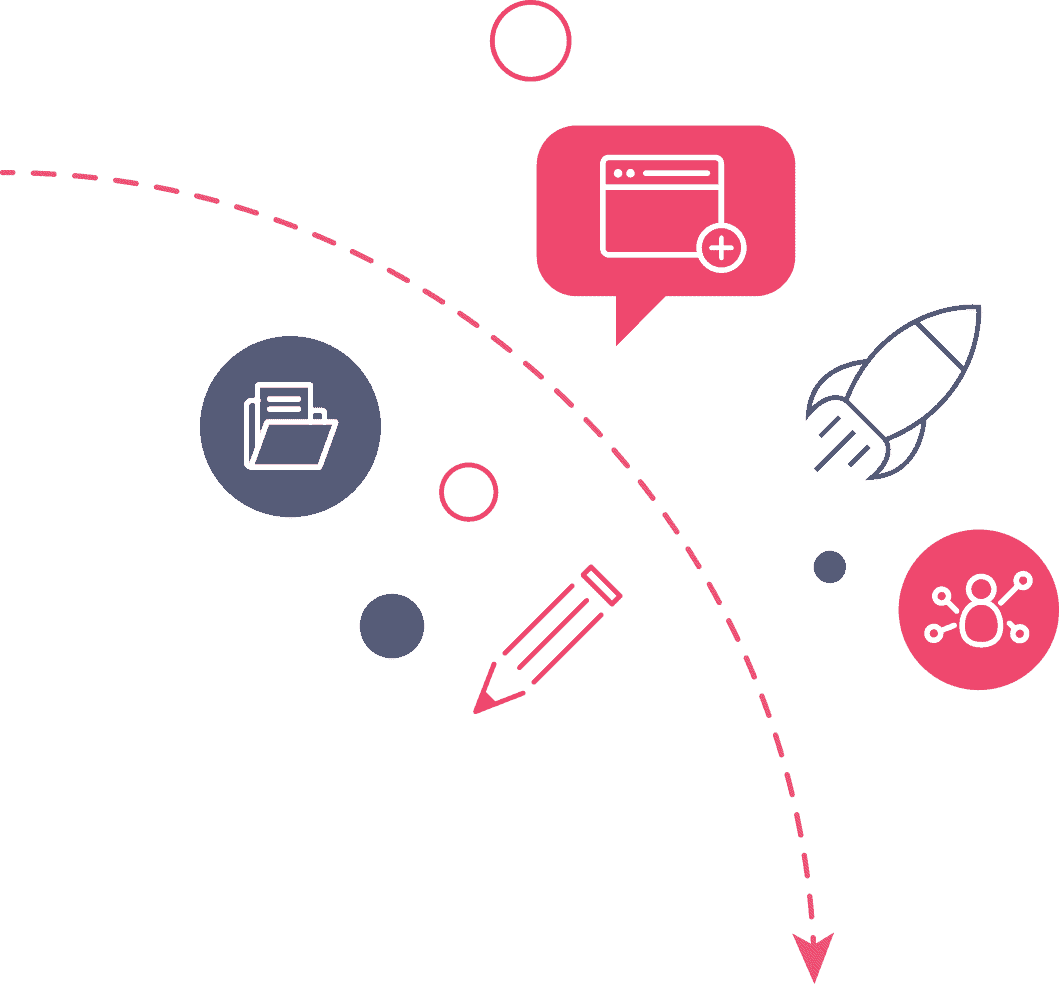
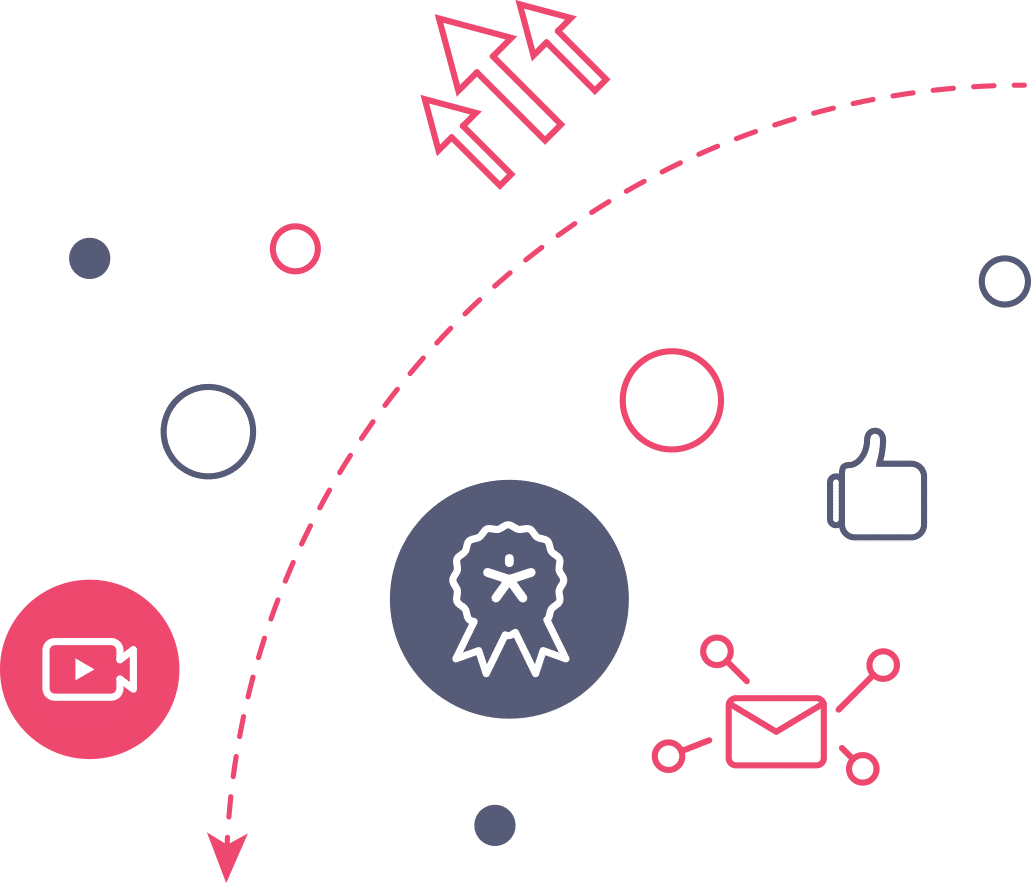
What features were you looking for?
“We wanted to have links to the website and consent forms, and something where all the information could be at the fingertips of the parents if they needed it, not just the communication we had sent out. We were looking at cutting down on paper and costs and it has helped us cut down on a lot of costs.“
Why did you choose Parentapps?
“Having the push notifications and using texts covers all angles. You know whichever way you try to get a message out that the parent will have some form of information.”


We are continuing to use the app to eliminate sending paper letters out, so we’re saving on photocopying, paper and time.
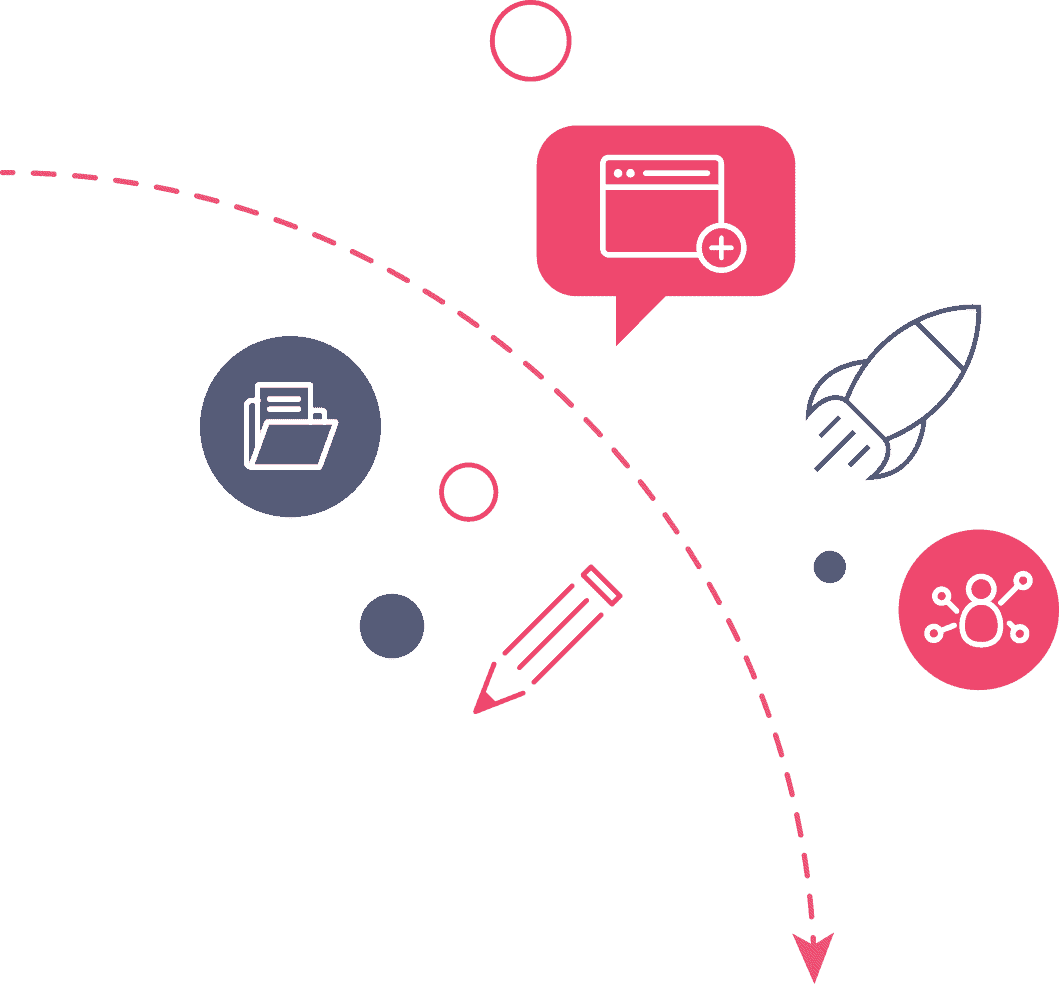
How are parents engaging with the app?
“It wasn’t difficult getting parents on the app. We had to do a few pushes initially to get them to download it, but once they came to realise they could get all the information straight away I think a lot of parents then encouraged other parents to get onboard. They’ve got all the information they need which is good.
In the beginning the parents that did download the app were really enthusiastic about it. We only have a few parents that haven’t activated the app, but some don’t have a smartphone or enough memory on their phone. We have ways to work around that and it’s miles better than it was at the start.
How has the booking system benefitted your school?
“We’ve just used the booking system for the first time for our parents’ evening. We’ve had quite a good response from it, and only a few bookings which we had to manually input ourselves, but it was nothing compared to the work we would have had to do in the past. Previously we were using forms to take bookings for parents’ evening, and I’ll admit it was tricky and would take a whole day to set it up, but this one is miles better. It’s a lot easier and quicker to set up but also to look through as well.“
What impact has Parentapps had on your school?
“When we do send messages out it’s so much easier now to ensure the parent has got the message. If you had to make phone calls and you couldn’t get through you were always mindful that they didn’t get the information they needed and then would have to follow up. It’s far easier to ensure parents are always up to date as soon as we are, without any delays. It’s also good that you can cross check it, and go back to information and see what messages have been sent and which parents have viewed information.
It’s got some of the more senior members of staff onboard with the app, particularly during the lockdown, as they’ve been able to communicate with parents as well. They’ve got used to using the app, instead of relying on the office team to send out messages. So rather than contacting us whilst they were working from home, they can just do it themselves so the messages get out quicker. During the lockdown I don’t know what we would have done without it. We are continuing to use the app to eliminate sending paper letters out, so we’re saving on photocopying, paper and time. Printing out 400 letters and distributing them around the school was time consuming. With the app you know the messages you send out will be seen by parents.“
See how much you could save by switching to Parentapps
